To install Gate we have to methods:
- Using the virtual machine in Windows.
- Install Gate using ubuntu.
1- Using the virtual machine in Windows:
To download the virtual machine, you have to create an account as a new user of Gate code, to register click here , if you already have one, so go to download page.
2- Install Gate using ubuntu :
You have to fellow these steps
- Install ubuntu.
- Install these packages (build-essential, gfortran, lesstif2-dev, inventor-dev, libxaw7-dev, freeglut3-dev, libxerces-c2-dev, gawk, gcc-4.6-source, cmake, libxi-dev, libglut3, libglut3-dev, libmotif3, libmotif-dev, libmudflap0, libmudflap0-dev, po-debconf, subversion, libusb-dev, libboost-dev, libmysql++-dev, autoconf, libcxx, libxerces28, libxerces28-dev, cppunit-dev, automake, libtool)
To install a package you should write the following command in your terminal:
$ sudo apt-get install nameofpackage
for example:
$ sudo apt-get install build-essential
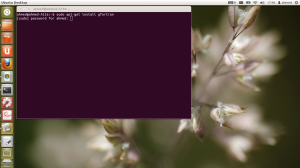
- Download these programs:
– geant4.9.4.p03.tar.gz (download here)
– clhep-2.1.0.1.tgz (download here)
– G4ABLA.3.0.tar.gz (download here), G4EMLOW.6.19.tar.gz (download here), G4NDL.0.2.tar.gz (download here), G4NEUTRONXS.1.0.tar.gz (download here), G4PhotonEvaporation.2.1.tar.gz (download here), G4PII.1.2.tar.gz (download here), G4RadioactiveDecay.3.3.tar.gz (download here), RealSurface.1.0.tar.gz (download here)
– To download gate_v6.1, you have to create an account as a new user of Gate code, to register click here , if you already have one, so go to download page, and download gate_v6.1 - Create a folder at your home name it “Prog”
